If you have problems reading an attachment, it might be due to that the email header information is wrong or missing for proper decoding of the attachment.
To fix it, you can try the following solution.
- Save the attachment in local drive (e.g. D:\data)
- Rename the file extension as *.uue. (e.g. filename.uue)
- Right click on the file "filename.uue" and choose "Open with WinZip"
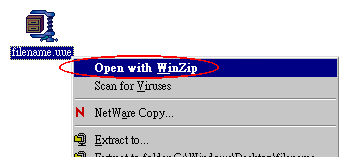
- Select the file Unknown.001, then click the Extract button to extract the encoded file to the local drive (e.g. D:\data).
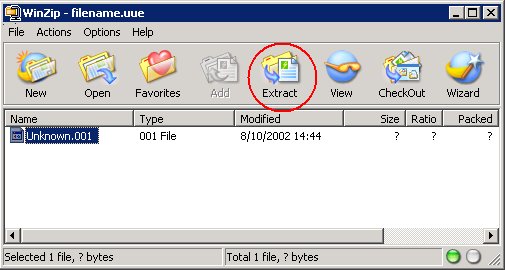
- Rename Unknown.001 using appropriate file extension according to the file format (e.g. Unknown.doc for Word document) to get the decoded file. (Similarly, you will need to rename the file extension as ppt, xls, pdf...etc as appropriate)

