
Photo and Video Studio
The Photo and Video Studio allows students and staff to produce professional photos and videos in a self-service mode. The studio is located at C-LP-23 on Tai Po campus.
The facilities installed in the studio include:
- Lightings (Dual-color LED)
- Lighting control console
- Backdrops (Chroma key-green/black/white)
- DSLR Camera/ HD Video camcorder on professional tripods
- PC-based video switching software with virtual backdrop
- Wireless clip microphones
- Audio mixing console








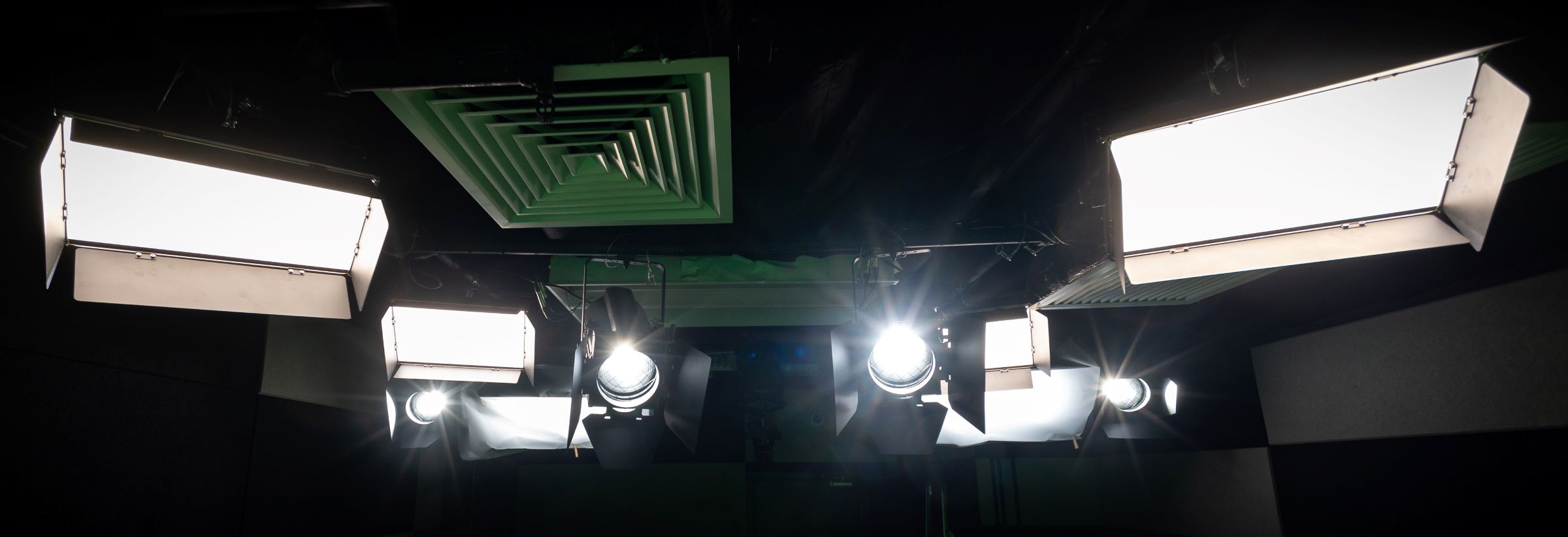
Service Support
To use the Photo and Video Studio, users are required to book the room through iBooking. They are recommended to test the equipment, if needed, before the actual recording.
For more information/assistance, please contact IT Help Desk service counter at C-LP-20 or call 2948 7053.
Opening Hours:
- Monday to Friday: 09:30-10:30 (Session 1) / 11:00-12:00 (Session 2) / 14:00-15:00 (Session 3) / 15:30-16:30 (Session 4).
- Saturday, Sunday and Public Holiday: Closed
Recommendations for Video Recording
Here are a few tips to keep in mind when creating your videos:
- Avoid wearing anything in green
- You may need to bring/borrow additional equipment for video production, such as clip mic, digital camera, camera tripod
- Supported file format (video background): Microsoft PowerPoint files, images(JPG, JPEG, PNG, GIF), videos(AVI, MPG, MP4). Get ready your PowerPoint file (widescreen 16:9) if needed
- Bring a portable hard disk (1080p: 80MB for 1 minute video / 4k: 300MB for 1 minute video) for storing your video
Supporting Resources
- Training Videos on OBS (video production software): https://obsproject.com/kb/quick-start-guide
- Video Production Facilities Provided by Library and LTTC
