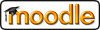To support blended and distance learning, the University has been using Learning Management System (LMS) for eLearning since 2000. Now we are using Moodle as our LMS.
OCIO and LTTC work closely together to support our LMS and other eLearning platforms.
The Moodle LMS is setup as follows:
- Integrate with our Student Information Systems (e-SIS) so that courses will be automatically created according to the e-SIS.
- Front-line support and training are provided by the Centre for Learning, Teaching and Technology (LTTC).
To access Moodle LMS, please visit:
- Courses starting from the Summer Semester of 2024-25 - https://moodle.eduhk.hk
- Courses up to June 2024, Year 2023-24 - https://moodley2023.eduhk.hk
- Past courses (Year 2020-2023) - https://moodley2022.eduhk.hk
Note: There is Open EdX platform for MOOC or SPOC for selected courses.
Similarity Check Systems:
- Students can use Turnitin, a similarity checking system that is fully integrated with Moodle LMS, for assignment checking. Turnitin similarity checking is only supported in Moodle LMS.
- VeriGuide Text Similarity Detection System is a web-based similarity checking system for academic and research works. Staff can apply a VeriGuide accounts to use the system. For details, please refer to https://moodle.eduhk.hk/course/view.php?id=38024.
ePortfolio platforms:
Microsoft 365 includes SWAY, which is used in the University as an ePortfolio platform for students to document, manage and reflect upon their learning process.
Online Meeting Tools
- Online Meeting Tool - Zoom (https://eduhk.zoom.us)
- Our Microsoft Office 365 covers the use of Microsoft Teams. For more information, please refer to Microsoft Teams.
- Google Meet is fully integrated with G Suite. For details, please visit Google Meet.
- High definition room-based video conferencing facilities (
Video Portal:
There are also "Panopto Video" video portal to enable staff to upload and share videos. It is just like an enterprise YouTube.
Lecture capture system:
There are also Self-service Classroom Recording System to facilitate instructors to record their classes if needed.
Video Production Facilities Provided by Library, LTTC and OCIO:
- Library - Media Production Lab (3/F of the MMW Library)
- LTTC - Video Production Room (E-P-16)
- OCIO - Photo and Video Studio (C-LP-23)
Online Survey Tools:
The university subscribed Qualtrics to facilitate survey and collection of data online
Useful Tips:
- How to add narration to PowerPoint file as slideshow - click here . The file could then be shared in your Moodle course.
- How to convert the PowerPoint slideshow to MP4 video format (if needed) - click here . Videos could be further edited by video editing software if needed. OCIO Help Desk area has workstations with Adobe Premier video editing software for share use at Learning Commons.
- Upload your videos and share them with your students through the EdUHK Video Portal like an enterprise YouTube . Most of the notebook has USB camera built-in. If you want to borrow professional camcorders, they are available for loan from OCIO IT Help Desk loan counter.