Students Accounts
Student computer accounts have the following name conventions:
| Format | Example | |
|---|---|---|
| Network Account | 's' + first 7 digits of Student number | s0912345 |
| Email Account | 's' + first 7 digits of Student number | s0912345 |
| UNIX Account | 's' + first 7 digits of Student number | s0912345 |
| Internet Email Address | "email account"@s.eduhk.hk | s0912345@s.eduhk.hk |
All students use ONE account username and ONE password for all EdUHK network services. Their accounts are created using information provided by the Registry and no application is needed. Network and email accounts for students are created automatically right after they got their EdU Card.
For UNIX account, one can apply through here, which is available at Staff > Office Automation > Computer Accounts.
Account Passwords
For students, the initial account password is the first 6 digits of your EdUHK student number plus the last 4 digits of the HKID number (including the check digit) or the last 4 digits of the mainland ID (內地身分証號碼) for Mainland students/ passport number for overseas students.
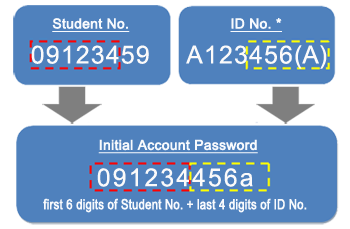
* ID No. refers to HKID or Mainland ID or Passport No. As an example, if the student number is 09123459:
- HKID holders: if HKID number is A123456(A), the initial password will be 091234456a;
- Mainland students: if mainland ID is 220890199008075678, the initial password will be 0912345678.
- Overseas students: if passport number is ABC12345678, the initial password will be 0912345678;
For security reasons, users are recommended to change the password when they get their accounts and thereafter, change it regularly. It is the University’s policy that users should change their account passwords every year. To change your passwords, please go to The Portal at https://portal.eduhk.hk. For more details, please refer to Password Policy .
If you have forgotten your account password or your accounts have been disabled after 6 logins, you may reset the account password on The Portal at https://portal.eduhk.hk or visit IT Help Desk with your EdU Card.
Disk Quota
Different network services allow users to save files or emails on our servers. Information saved on the servers can be accessed through network-connected PC. To ensure a fair use of our resources, there are storage quotas for different network services as shown in the following table for each kind of computer accounts.
| Users | Network N: Drive | Email Mailbox | Maximum Email Message Size | UNIX File Storage |
|---|---|---|---|---|
| Students | 50MB | 20GB * | 25MB * | 10MB |
Disk space on the network are precious computer resources. Users must check and remove any obsolete files or emails regularly. If there are legitimate reasons for increasing the disk quota, please complete the Additional Disk Quota Application Form.
* The student email service, i.e. Google Workspace for Education, is provided by Google.
Print Quota
Each student is given a complimentary print quota of HK$120 at the beginning of the academic year. The complimentary print quota is not designed to meet all printing needs but to save the hassles and time that students queue to buy print quota together in Sep. Students can use the stored value for black & white (b/w) and color laser printing through the network printers in the computer rooms. The cost for each page is specified in the table below:
| Cost per page (simplex) | Cost per duplex printed paper side | |
|---|---|---|
| A4 b/w Printing | $0.3 | $0.2 |
| A3 b/w Printing | $0.6 | $0.4 |
| A4 Colour Printing | $1.5 | $1.0 |
| A3 Colour Printing | $3.0 | $2.0 |
If needed, students can buy additional non-refundable quota using the Octopus Payment Machines (OPM) on campus or through the Online Payment Portal (OPP). No refund will be given for unused balance.
If you want to check your print quota balance, please click here (access via SSL VPN while off campus)!
Security
Users are responsible for their computer accounts and should keep their login and password safe. You
- SHOULD keep your login name AND password CONFIDENTIAL;
- SHOULD change your password on a regular basis;
- SHOULD log out from your EdUHK account when you have finished using it, especially at public/shared computers;
- SHOULD NOT leave your computer unattended;
- SHOULD NOT record your login name and/or password in any format. If you must record them, keep them separate and safe in a place where only you yourself can access; and
- SHOULD NOT use personal information, in particular your HKID card number, initials of your name or your school name as your password as it could be easily deciphered.
Expiry of Accounts
Warning: All computer accounts will normally be terminated when you ceased to be a member of the University. All data files, including email messages (except students' email messages), will be deleted. It is the users' responsibilities to backup their own data prior to the termination of their accounts.
