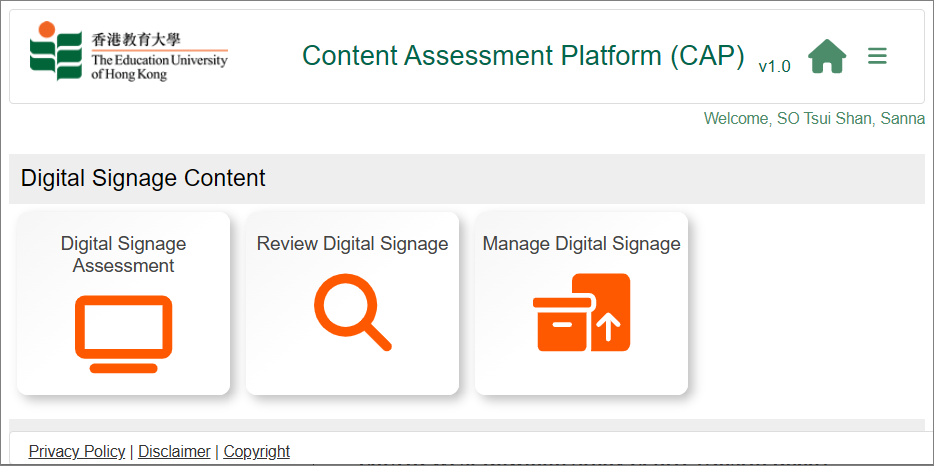Digital Signage Content Assessment Platform (Pilot Launch)
With the expansion of digital signage systems across the campus and Study Centres, the Digital Signage Content Assessment Platform (the Platform) has been developed to streamline the submission, AI assessment, and approval of digital signage content.
All staff members have access to the Platform and may submit content for review and AI assessment through the Digital Signage Assessment function using their network accounts. Access to the Review Digital Signage function is restricted to designated approvers. Additionally, digital signage system administrators (designated OCIO colleagues) can monitor submission approval statuses and update records via the Manage Digital Signage feature.
During the pilot phase, the Platform supports applications for content intended for digital display panels at the EdUHK West Kowloon Study Centre (Austin Road) located at Xiqu Centre. Additional panel locations will be integrated into the Platform in due course.
How to access the Platform?
The Digital Signage Content Assessment Platform can be accessed via the Portal. Choose "Others > Content Assessment Platform" then click "Digital Signage Content Assessment Platform", or directly at https://pappl.eduhk.hk/cap/.
Click the Digital Signage Assessment button under the Digital Signage Content tab for content submission.
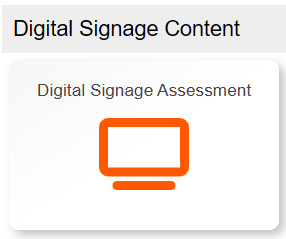
User Manual
Please click here for the user manual.
Enquiry
Should you have any questions or require assistance, please do not hesitate to contact IT Help Desk at 2948 6601 or helpdesk@ocio.eduhk.hk.