Typically a PC consists of a monitor (CRT or LCD) and the computer itself. The following are the typical power consumptions for these components when the PC is used normally or in standby mode:
| Power Consumption (Watt) | |||
| Mode | PC (without monitor) | CRT monitor | LCD monitor |
| Normal | 60-85 | 66 | 36 |
| Standby | 43 | 18 | 8 |
Recommendation for energy saving settings:
A) If the monitor support Energy Star energy saving feature (most monitors do), you can set the monitor (the computer will be running)to go to standby mode automatically when the PC is unattended after 20 minutes. User can bring back the screen by moving the mouse anytime. You are advised to disable the screensaver program as it might interfere the energy star feature. Nevertheless, you will not have significant saving by activating the screensaver program:
- For Windows 9x:
- Right click on the desktop -> choose Properties
- Change to the Screen Saver tab from the Display Properties windows.
- Click Settings button.
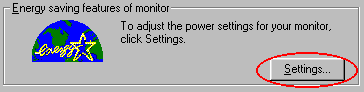
- From the Power Scheme tab change the option Turn off monitor. e.g. After 20 mins. Then click OK twice.
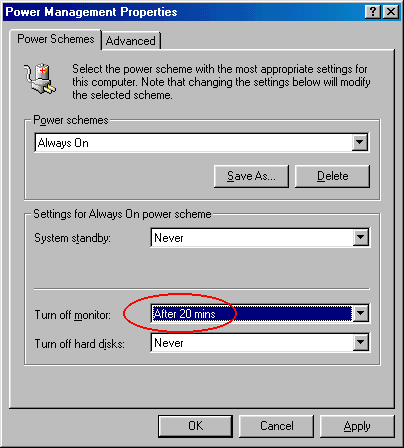
- For Windows XP:
- Right click on the desktop -> choose Properties
- Change to the Screen Saver tab from the Display Properties windows.
- Click Power button.
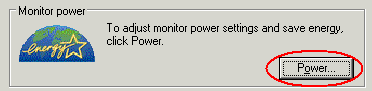
- From the Power Scheme tab change the option Turn off monitor. e.g. After 20 mins. Then click OK twice.
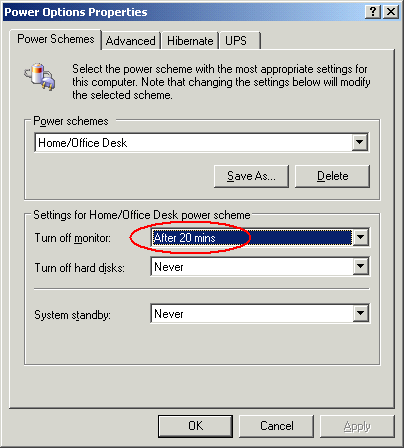
B) It is always a good practice to turn off the PC and monitor before you leave the office for energy saving and safety reasons.

