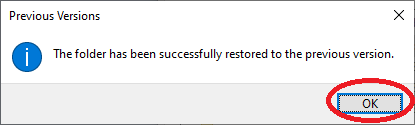If you want to restore files from network drive (N drive or S Drive:), please follow the steps below:
Procedures:
- To restore individual file:
- Right click on the folder you want to restore.
- From the menu, choose "Properties".
- Click on the Previous Versions tab.
- Look for the file version you preferred. Highlight it and click the Open button.
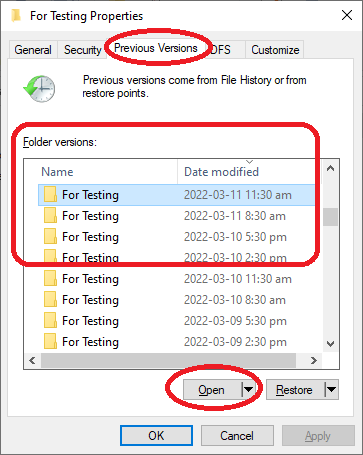
- All files for the version you chosen will be shown.
- Choose any file you want to recovery and copy it to somewhere as you like.
- To restore by folder level:
- Right click on the folder you want to restore.
- From the menu, choose "Properties".
- Click on the Previous Versions tab.
- Look for the file version you preferred. Highlight it and click the Restore button.
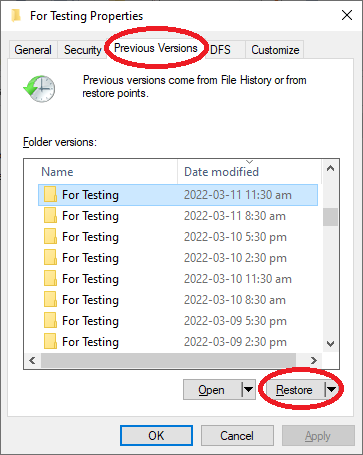
- Click "Restore" to confirm the restoration of the folder.
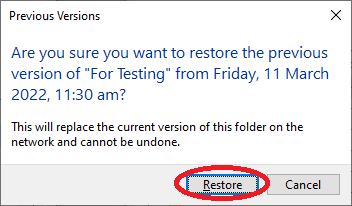
- The following message will be shown. Then click "OK".