To check the sizes of mailbox folders in Outlook, please follow these steps:
- From the ribbon bar, click File.
- Select Info.
- You can check the quota and usage under Mailbox Cleanup
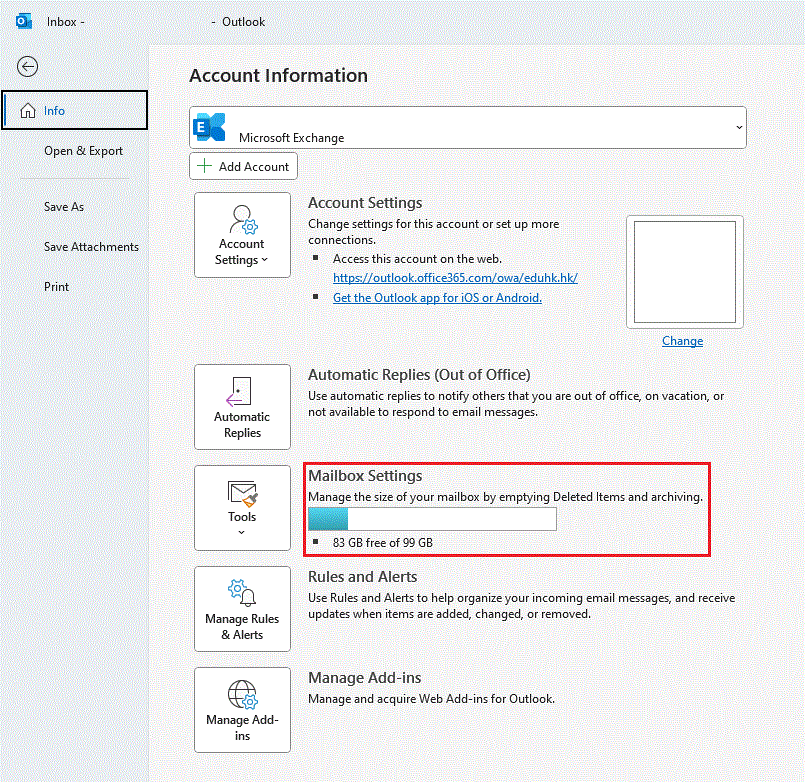
To check the sizes of mailbox folders in Outlook, please follow these steps:
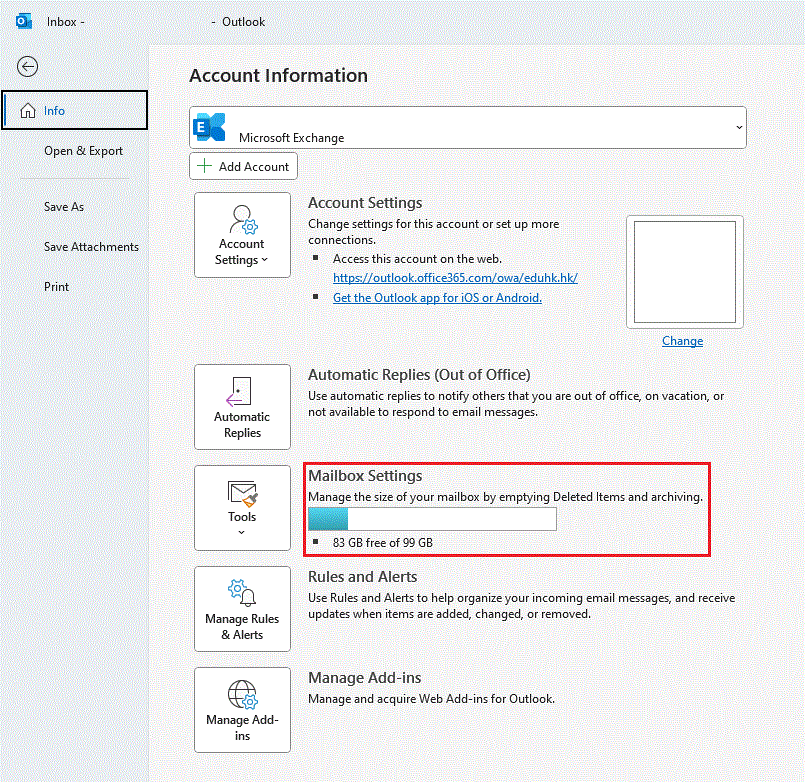

ociocmsadm
Lorem ipsum dolor sit amet, consectetur adipiscing elit. Nam viverra euismod odio, gravida pellentesque urna varius vitae. Sed dui lorem, adipiscing in adipiscing et, interdum nec metus. Mauris ultricies, justo eu convallis placerat, felis enim ornare nisi, vitae mattis nulla ante id dui.