Yes, you can setup email forwarding before your EdUHK email account expires, but please note that the email forwarding will be valid for 180 days after the expiry date of the account.
To do so, please follow the steps below:
For Outlook 2019/2016:
- In Outlook, choose File tab, and choose Info session
- Then click the Rules and Alerts button.
- Click New rule.. button.
- Choose Check messages when they arrive. Click Next to continue.
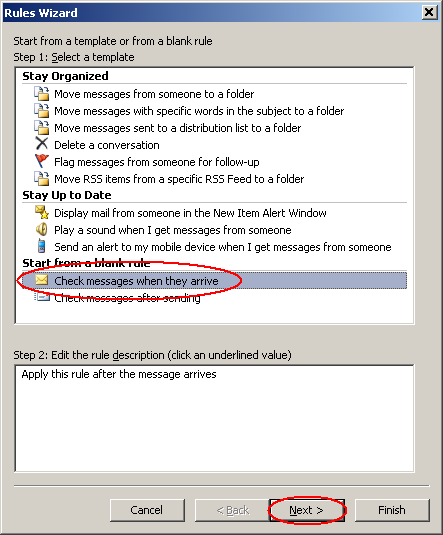
- Tick Where my name is in the To or Cc box
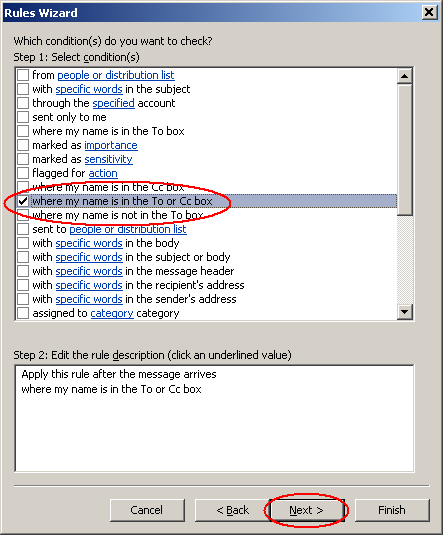
- Tick redirect it to people or distribution list
- Click on people or distribution list in the lower panel.
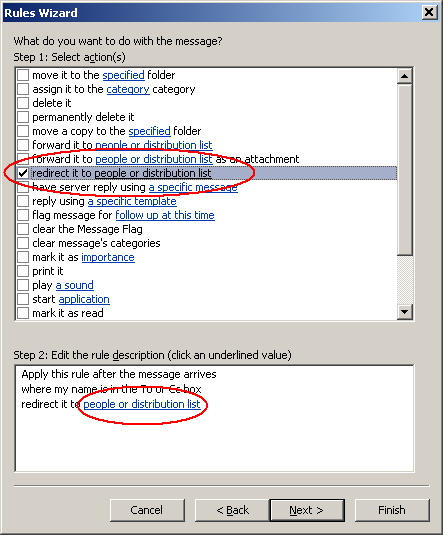
- Enter the email address for forwarding in the TO-> box.
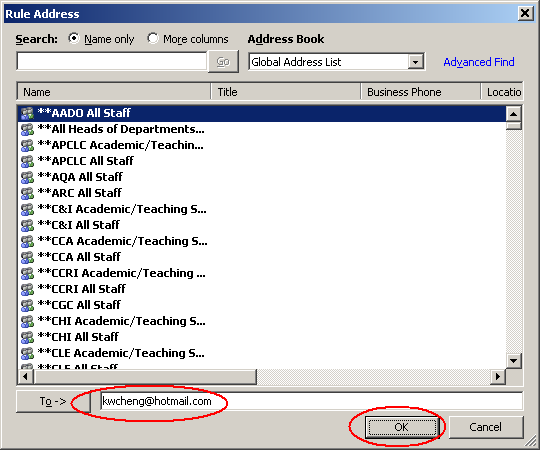
- Click OK in the Rule Address window to proceed.
- Click Next twice and then give a name for the rule (e.g., Email Forward to external account).
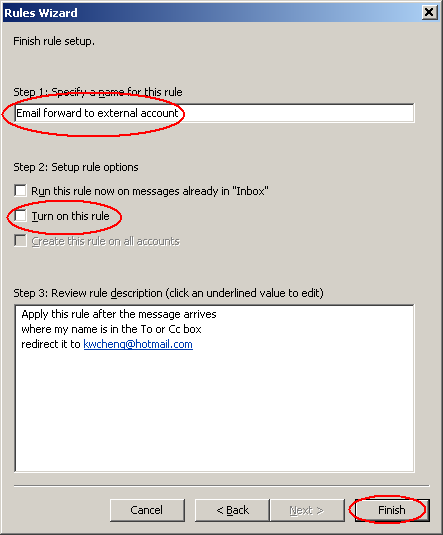
- Finally, click Finish to complete the setup of the new rule. DO NOT tick Turn on this rule check box at this point. We recommend user to turn on this rule on the last day of service.

