By default, if you remove participants or panelists from the webinar, they won't be able to rejoin using the same email address. Follow these steps to allow them to rejoin.
To enable allowing removed participants to rejoin meetings for your own use:
- Sign in to the Zoom web portal https://eduhk.zoom.us.
- Click Settings
- Navigate to the Meeting tab > In-Meeting (Basic) options and switch on the Allow removed participants to rejoin toggle.
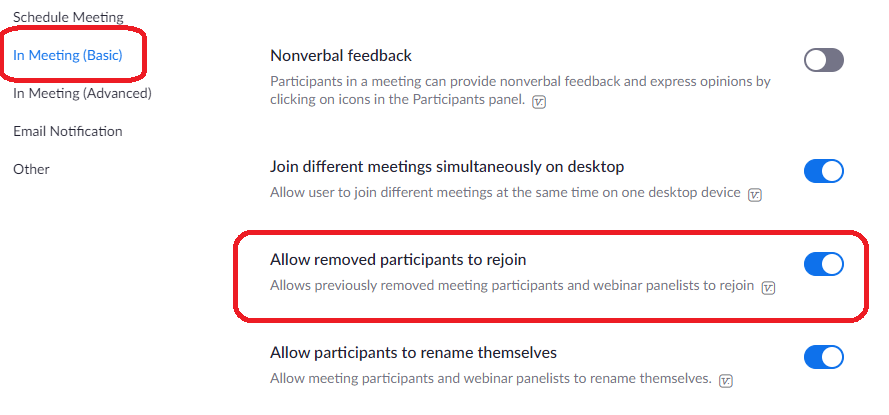
Note: Current meeting in progress will not affected by toggling on/off. You have to end the current meeting and start the meeting again.
For details, please visit Allowing Removed Participants or Panelists to Rejoin

