Procedures to Import/Export Rules in Outlook:
- Open Outlook.
- From the ribbon bar, click "File".
- From the Info session, click the "Rules and Alerts...".
- Click the "Option" button. Then click "Export Rules..." or "Import Rules..."button. When prompt, choose the location and input the filename to save.
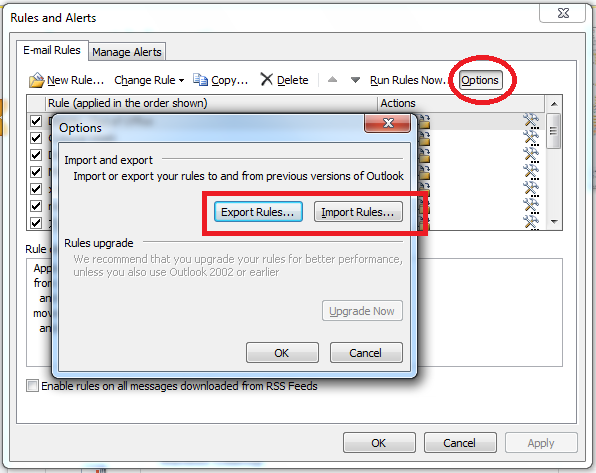
- Click Save.
Note: All available rules (including both client side and server side; either checked or unchecked) will be exported or imported by using the above procedures.

