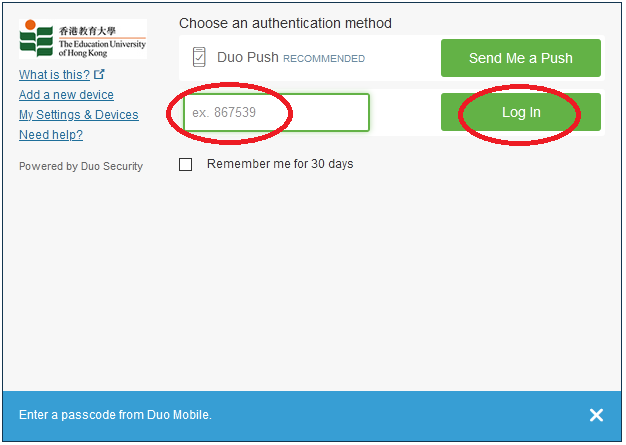Using the Duo Mobile app on your mobile device as a security token is the most convenient way to complete authentication. When there is no Internet connection, users can still use the Passcode option on the Duo Mobile app. Users are suggested to test this option on their mobile devices if they know they will be travelling.
- When you log in a system/service covered by Duo, choose the Passcode option on the Duo login authentication page.
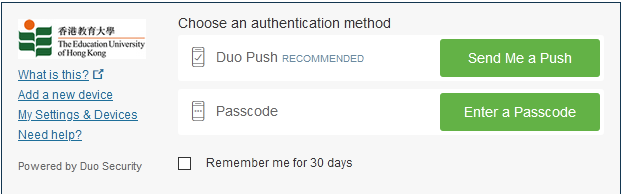
- Click "Enter a Passcode".
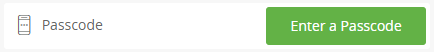
- Open the Duo Mobile app to retrieve the passcode.
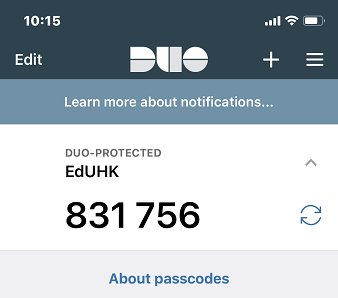
- Enter the passcode and click "Log In".