Procedures:
For Word or Excel 2019 or higher:
- Open your file first.
- From the ribbon menu, click "File" and then click "Save As"
- Then click "Tools" -> "General Options"
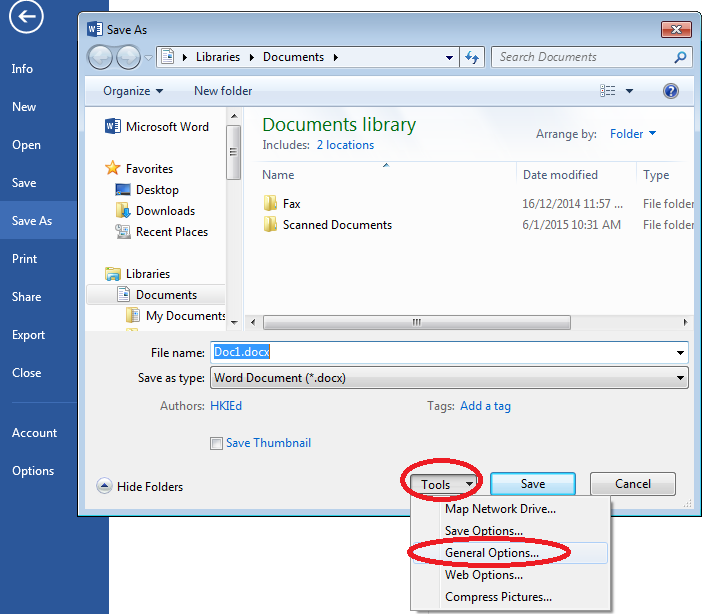
- Enter your password on the "Password to open" box, and click "OK"
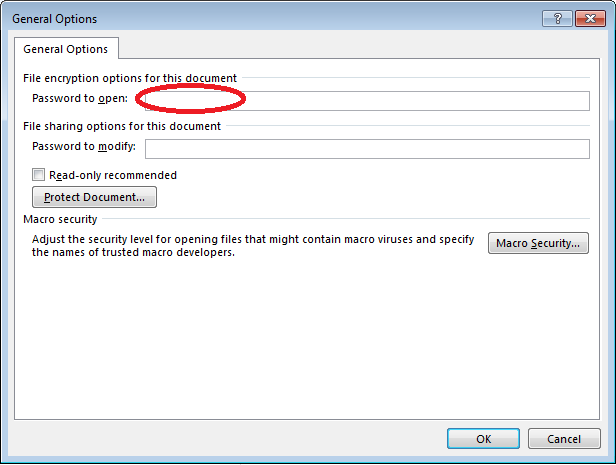
- Finally, "Save" your file.

