If you encounter problem to login the Portal using Safari on Mac/iOS device, this may due to the "Cross-site tracking" option is turned on. Please follow the steps below to turn it off for accessing the Portal.
Symptoms: (On iOS)
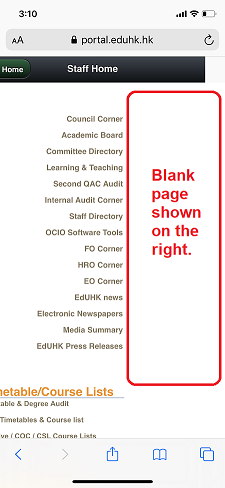
Procedures:
- For macOS
- Open Safari.
- From the menu bar, choose "Safari > Preferences"
- Go to the "Privacy" tab.
- Un-checked the option "Prevent cross-site tracking"
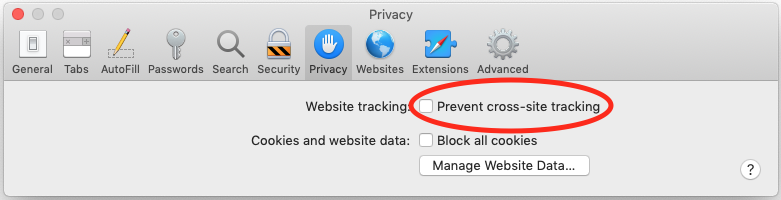
- For iOS devices:
- Go to “Settings > Safari”
- Under the “Privacy & Security” section, make sure the following options are disabled
- Prevent Cross-Site Tracking
- Block All Cookies
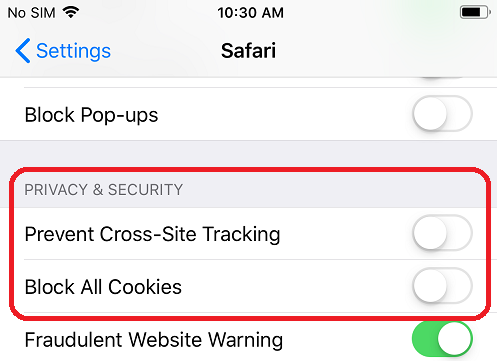
Note: For Chrome on iOS, there is no setting to turn off the cross-site tracking. Please use Safari with "Cross-site tracking" turned off to access the Portal on iOS devices.

