To protect your privacy, Outlook has disabled by default the automatically downloads and displays picture feature when you open an HTML email message.To enable the automatic download settings, please follow the steps below (Note: This will reduce the privacy protection provided by Outlook):
Procedures:
- From the ribbon bar, click File -> Options.
- From the left panel, choose Trust Center, and click the button Trust Center Settings...
- From the left panel, choose Automatic Download". Then uncheck the option Clear the Don't download pictures automatically in HTML e-mail messages or RSS items check box.
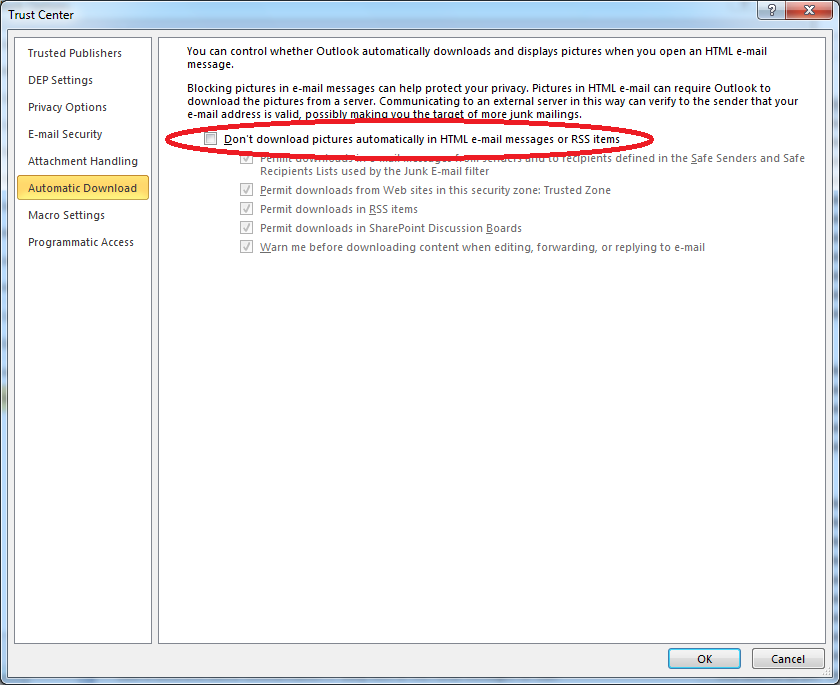
- Click OK

