An email with garbled text can be caused by the use of non-standard email system, which does not specify the message encoding scheme, by the sender. To view the email, you can select a suitable character set in the browser.
The encoding options for different languages are listed as follows:
"BIG5" for Traditional Chinese
“GB2312” for Simplified Chinese
“UTF-8” for Unicode
Internet Explorer (IE)
Right click on the webpage, then choose "Encoding" and select a suitable code.
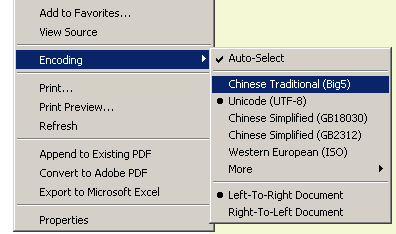
Firefox
From the menu bar, click "View" and select "Character Encoding", then select a suitable code.
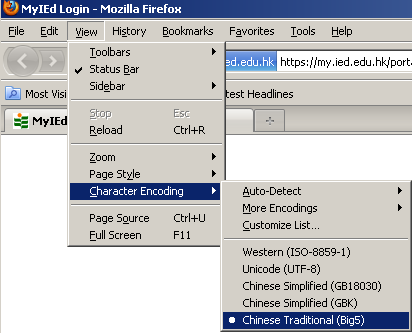
Note: Emails with Chinese characters that are garbled to question marks cannot be fixed. Senders should set the encoding to a Chinese encoding scheme, e.g. GB, Big5, or UTF-8, to ensure the email is readable.

