If you encounter problem to login the Portal using Chrome on version 90.0.4430.72, this may due to the "Same Site" setting is turned on. Please follow the steps below to turn it off for accessing the Portal.
Procedures:
- For Chrome v90.0.4430.72:
- Launch a Chrome browser.
- Enter the following into your browser location bar and select “Disabled” in the drop-down.
chrome://flags/#same-site-by-default-cookies
- Enter the following into your browser location bar and select “Disabled” in the drop-down.
chrome://flags/#cookies-without-same-site-must-be-secure
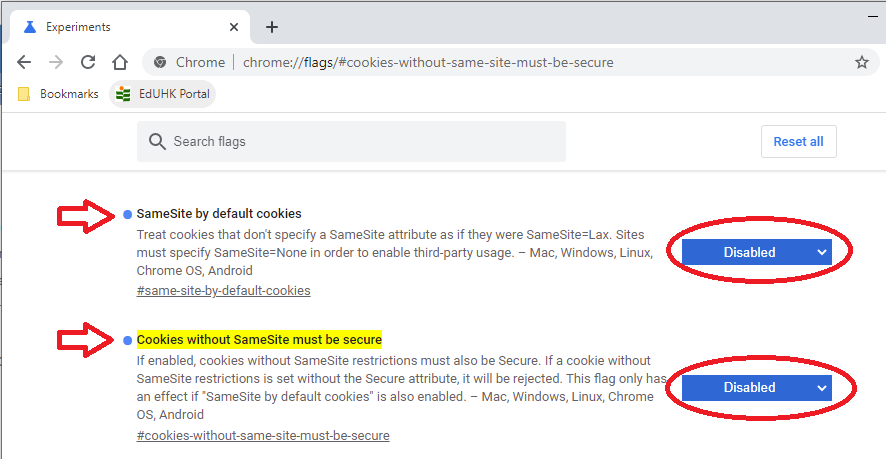
- Then click the “Relaunch” button on the bottom right.

