As a continuous effort to enhance computer and network security, starting from 1 Dec 2010, we will enforce the use of secure FTP (SFTP) and secure Telnet (SSH) to access the central computer servers, and at the same time FTP and Telnet access to the servers will be discontinued. SFTP and SSH provide the same functionality as FTP and Telnet but in a more secure way since all data are encrypted during transmission. In contrast, FTP and Telnet will transmit the data, including password, in clear text and hence could be more likely to be compromised. It is recommended to use the software WinSCP (SFTP). For more details about the secure FTP and Telnet services at the Institute, please click here.
All Notebook prepared by OCIO will install a software called "WinSCP" for ftp access. User can use it to access the Network drive (N:, S: or T: Drive).
Configuration for Network Drive:
- Open "WinSCP"
- Click "Add" button
- Input "Profile Name:" as "N, S Drive"
- Input "Host Address" as "msftp.ied.edu.hk"
- Uncheck the option "Anonymous"
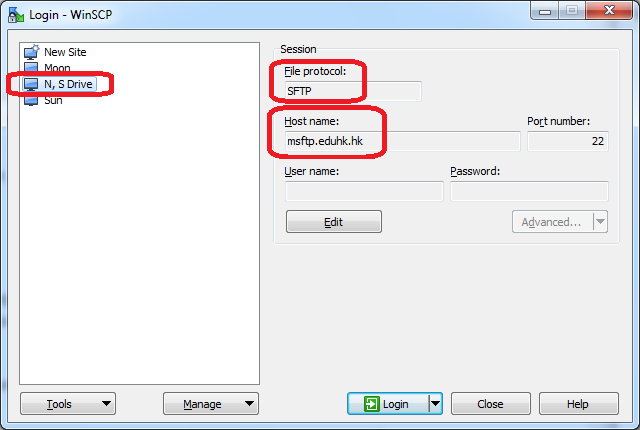
- Then click "Save" to store the settings

