In order to make a secure connection to the FTP server, you can use any applications that support SFTP. SFTP (commonly referred to as Secure File Transfer Protocol) can perform secure file transfers. For secure transfers, it uses Secure Shell (SSH) and supports the SCP protocol in addition to SFTP.
For Microsoft Windows: (Network computers at EdUHK)
WinSCP is an open-source SFTP client. Its main function is to secure file transfer between a local and a remote computer. All the network computers at EdUHK can access WinSCP through "Network Teaching Software".
- You can invoke WinSCP via the "Network Teaching Software".
- Choose one of the servers from the preset list (e.g. N, S Drive) and click "Login".
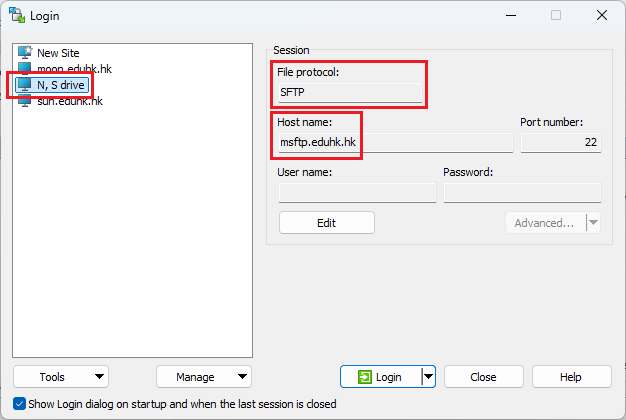
- Enter your username and password when prompted.
- Now you can transfer files between your PC and the server by dragging and dropping.
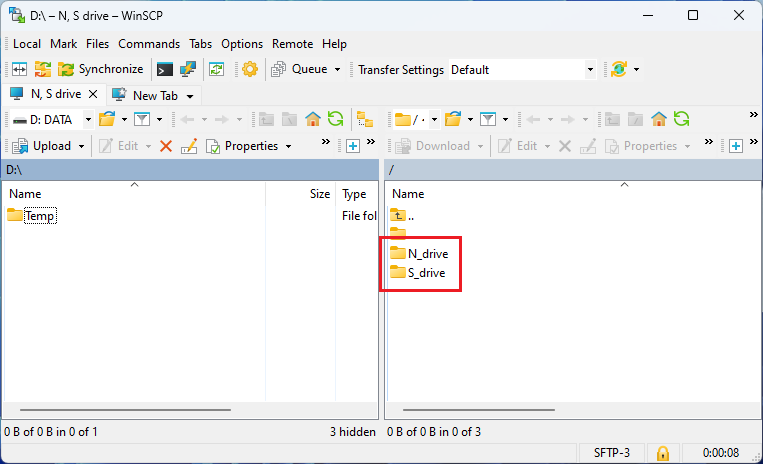
- To disconnect, click "Tabs" and "Disconnect Session" from the toolbar.
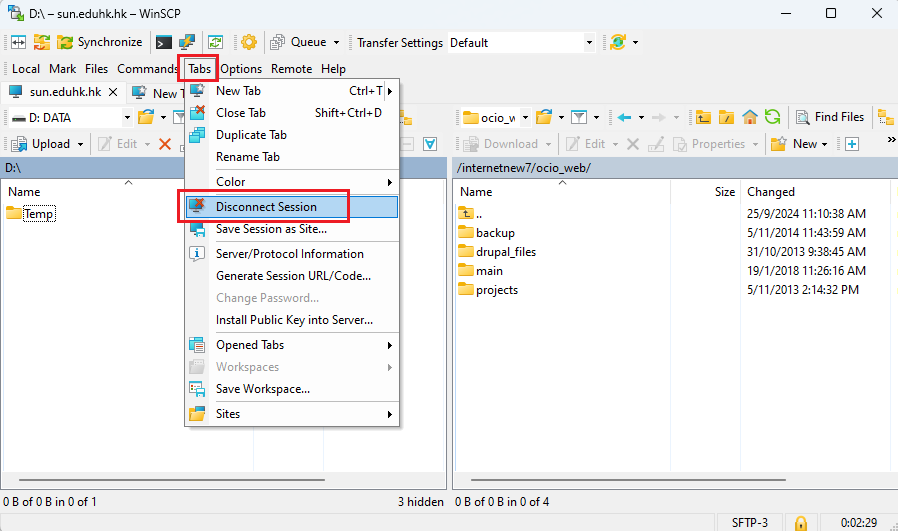
- If you want to create a new server list in the main windows, click the "New" button on the left-hand side.
- Give a "Session Name" to it. Then enter the hostname, "File Protocol" and click the "Save" button.
For Microsoft Windows: (Non-EdUHK computers)
If users want to install WinSCP on their own PC/notebooks and access our FTP server through secure FTP, they have to install WinSCP to the computer and configure it to access the ftp sites using SFTP protocol. To download WinSCP, please kindly visit http://winscp.net. To configure WinSCP to access the following SFTP sites, you need to configure WinSCP with the right hostname (e.g. msftp.eduhk.hk, sun.eduhk.hk or moon.eduhk.hk) and also the right protocol (i.e. SFTP). The following is a screen capture for the configuration.
If you are accessing outside the campus network. You need to connect to the SSL VPN beforehand.
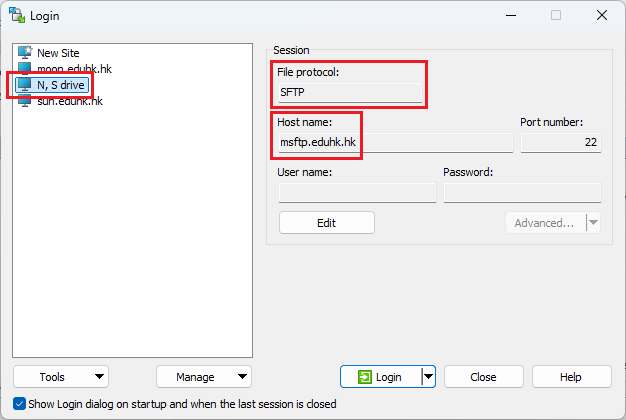
| Host | Server Name | File Protocol |
|---|---|---|
| N, S Drive | msftp.eduhk.hk | SFTP |
| SUN | sun.eduhk.hk | SFTP |
| MOON | moon.eduhk.hk | SFTP |
For Apple Mac:
There are various open-source FTP/SFTP client software for Mac OS X like Cyberduck.

