After you install the Office for Mac 2016 on your system, you can setup Outlook 2016 to access emails.
Procedures: (For Office 365 Mailbox)
- Open Outlook 2016 for Mac.
- From the menu bar, click Tools -> Accounts.
- In the Add an Account Windows, click Exchange or Office 365
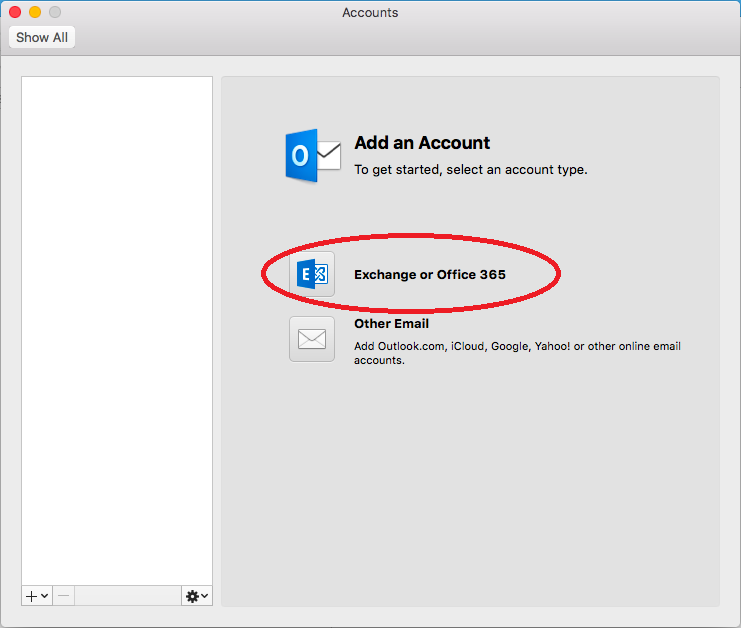
- Then enter your account information as below. Then click Add Account
- Email Address: username@eduhk.hk
- Method: Username and Password
- User name: username@eduhk.hk (Full email address)
- Then click Add Account
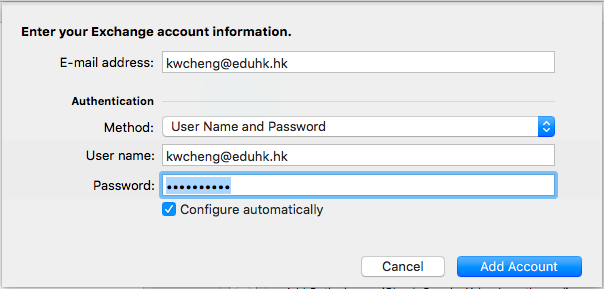
- When the following window pop-up, tick the option "Always use my response for this server". Then click Allow.
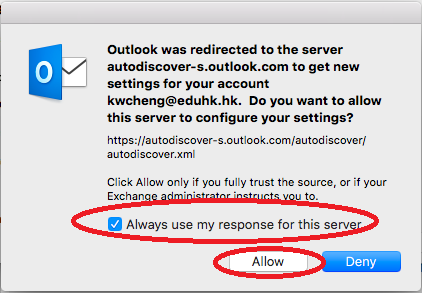
- If you need to modify the display name. You can change it from the menu bar "Outlook" -> "Preferences" -> "Accounts". Then enter your full name and close the window
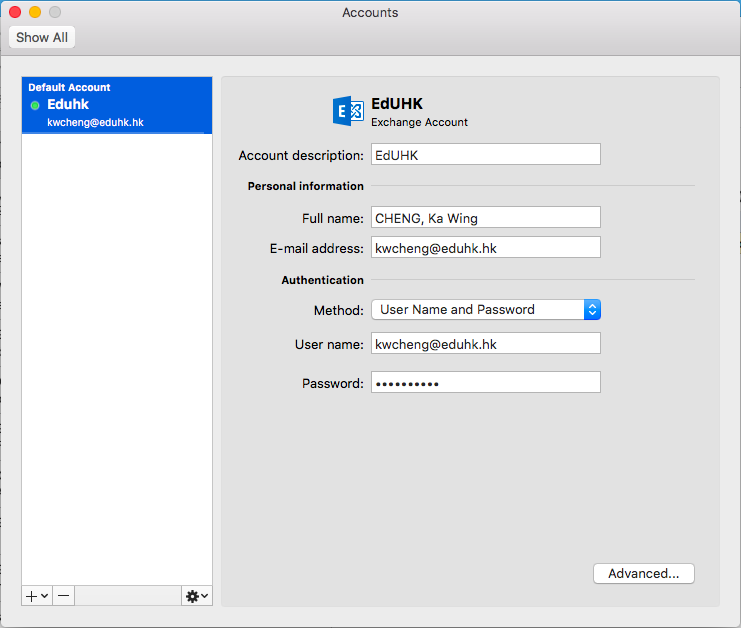
- Now the Outlook will start to download your emails.

