Please follow the steps below:
Procedures:
- Login you old mailbox (open webmail) then go to the address book.
- Click the button Export Addressbook Information from the toolbar.

- Tick the checkbox to select the contacts that you want to export. Choose vCard v3.0 (vFile) for the export format. Then click the Export Now button. Save the file to you PC when prompt.
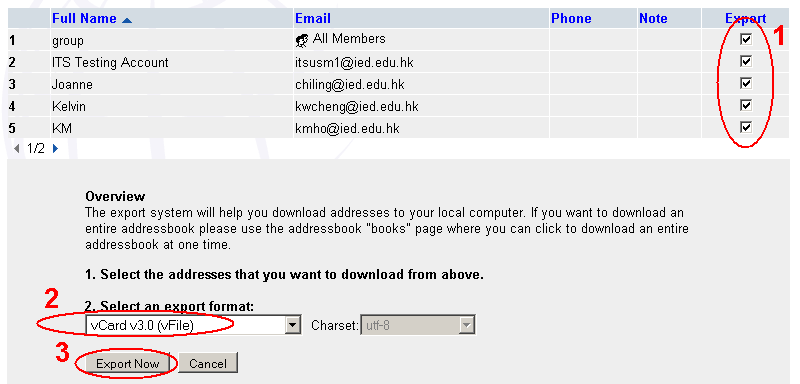
- Now, login to your Gmail account.
- Click the Contacts from the hand side, then click the Import.
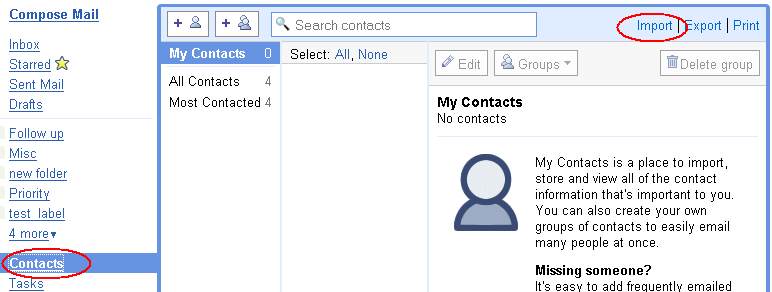
- Click the Browse... button and choose the vcard file you saved on step 3. Then click the Import button.
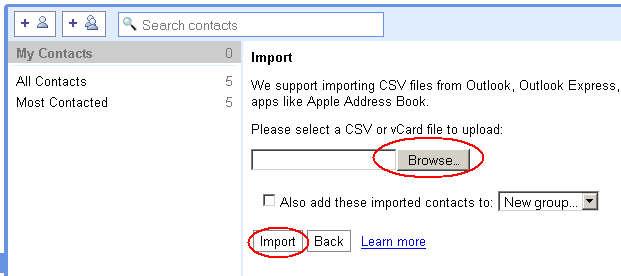
- Click the OK button to complete.

