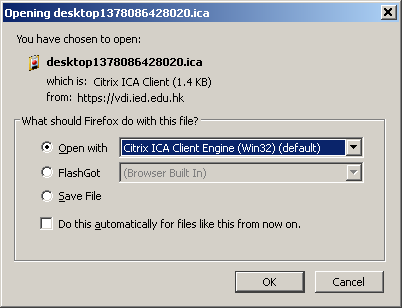When you use Internet Explorer to login VDI, the Virtual Desktop will load automatically. However, some browsers will only download a desktopxxxxxx.ica file. Depending on the browser you use, you need to:
- For Google Chrome: Choose open in order to load the Virtual Desktop.
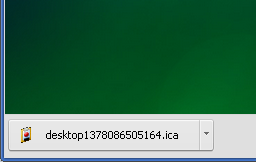
- For Firefox: Choose Open with Citrix ICA client