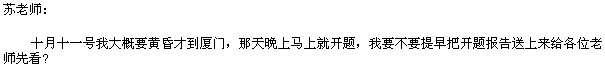Some users may use the following method to prepare a Simplified Chinese e-mail.
- Use MS Word to type the e-mail in Traditional Chinese first.
- Then use the "Traditional to Simplified" feature to change the characters.
- Then copy the article to Outlook and send out.
In some cases, the recipients may received a mail with the following output.
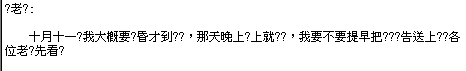
The problem due to the Outlook settings. In Outlook, two settings (Mail format, Encoding) will affect the output. Here is a table for the two settings combination:
| Plain Text | HTML | RTF | |
|---|---|---|---|
| GB | OK | OK | OK |
| Big 5 | X | OK | X |
You can locate the settings from the menu bar of a new mail windows.
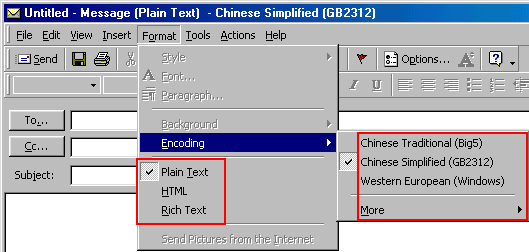
If you setup the settings correctly then the recipients will get the output like this: