Antivirus Software for Departmental Workstations/Servers in EdUHK
Computer viruses can lead to system crash, file corruption or data loss in a computer. They may also cause serious breakdown of network services. In order to protect your PC from computer virus infection, one should install virus protection software. ESET Endpoint Antivirus Software, which is a popular anti-virus software, it can help fence out viruses it knows but to keep the list of viruses up-to-date, users should update the virus signature file regularly. To ensure that departmental workstation/servers are protected from virus/worm attack. The antivirus software are made available for departments. The license will be covered by central for the sake of easy management but users using these license are required to register their workstation/servers with OCIO so that we can ensure that sufficient license are acquired.
A. Install ESET Endpoint Antivirus for Windows Workstation/Server
Note: If you have already installed other anti-virus software, please uninstall them before installing ESET Endpoint Antivirus.
Installation Procedures:- click "https://webapp.eduhk.hk/software_list_all/" to download ESET Endpoint Antivirus for Windows and its user guide.
- Double click the downloaded executable file to start the installation program, choose Typical(recommeded) installations type and accept the license agreement.
- You will now be presented with a screen asking you to choose your update server and prompted to provide a username and password for updates.
( Click "https://webapp.eduhk.hk/software_list_all/" to get the username and password for update authentication and copy & paste to the dialog box as follows)
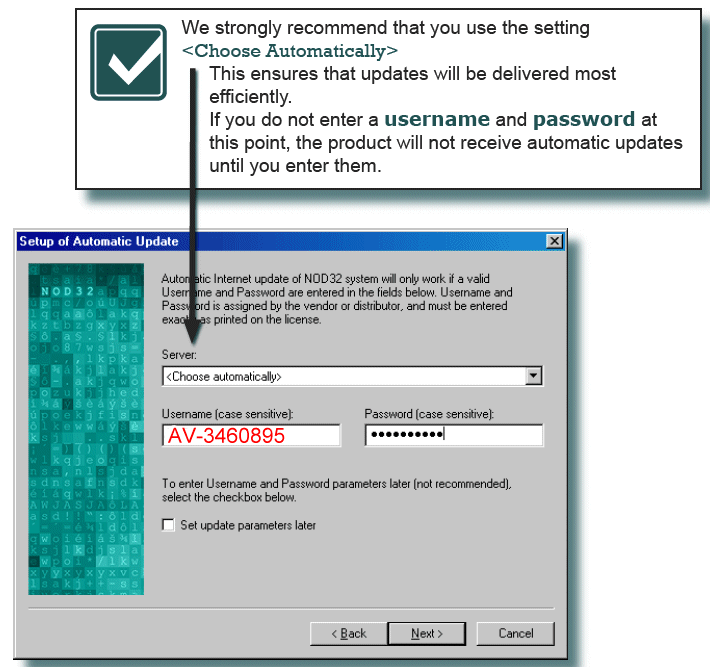
-
Press the "Next" button to accept default settings for the rest of installation.
- You have now completed the installation of ESET Endpoint Antivirus, please right click the ESET Endpoint Antivirus Control Center icon and select "Update now" to download the latest update.
- On the same screen of "Update", you may click "setup" and then "Schedule" to add a scheduled task for daily update on "Every time computer starts" event or update at your desired time.
For details, please refer the latest user guide from ESET Endpoint Antivirus
- Please read the following Procedures for registration.
Registration Procedures:
To ensure your antivirus software licenses are covered by OCIO, departments are required to register their workstations/servers using our antivirus licenses with OCIO.
Click "https://eduhk.au1.qualtrics.com/jfe/form/SV_0kMuKYlsZaF41al" to register
Note: Departments should be responsible for the daily operation and maintenance of the workstation/servers, including keeping the workstation/servers update with the latest patches and exercise reasonable effort to ensure the workstation/servers are properly managed.
