There are some characters that cannot be typed using standard input method (e.g.  ). This is a unicode only character so you need to use other input method like "Unicode IME". You need to add the Unicode IME manually in Windows XP.
). This is a unicode only character so you need to use other input method like "Unicode IME". You need to add the Unicode IME manually in Windows XP.
Procedures:
- Click "Start" -> "Setting" -> "Control Panel"
- Open "Regional and Language Options
 " by double click.
" by double click.
- Change to the "Languages" tab then click "Details" button.
- Click "Add" button.
- Choose "Chinese (Taiwan)" from the Input language option.
- Check the "Keyboard layout/IME" box then choose "Chinese (Traditional) - Unicode" and click "OK"
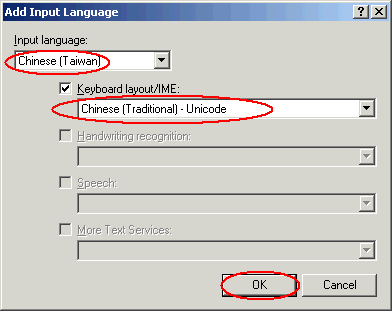
- Now, you can open MS Word and change the Input method to "Chinese (Taiwan) - Unicode".
- To type any character, input the Unicode (e.g. 5101
 ).
).
Note: Do not use the "Num Pad" to input the unicode.

