First of all, you need to verify your mcafee virus signature definitions is update enough ( Ref: How to check the version of virus signature and Scan engine? ).
McAfee will update the virus definitions and scan engine automatically.
To scan your computer for virus, follow the procedures below: For VirusScan Enterprise ver. 8.8.0 or later :
- Click Start -> All Programs -> McAfee -> On-Demand Scan.
- To start scanning, click the Start button to begin.
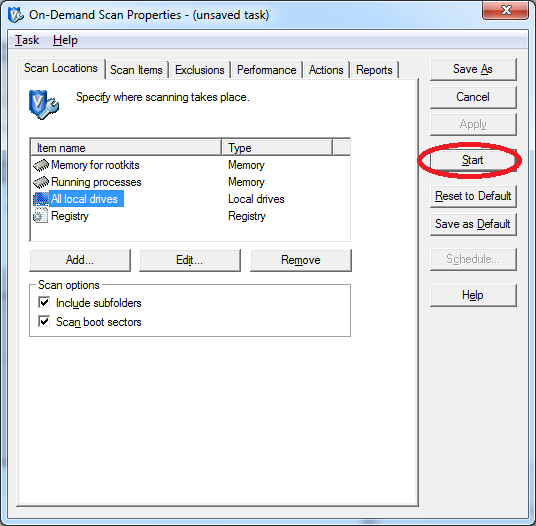
- If any virus found, McAfee will prompt for your action. You should press Clean button to clean the virus.

