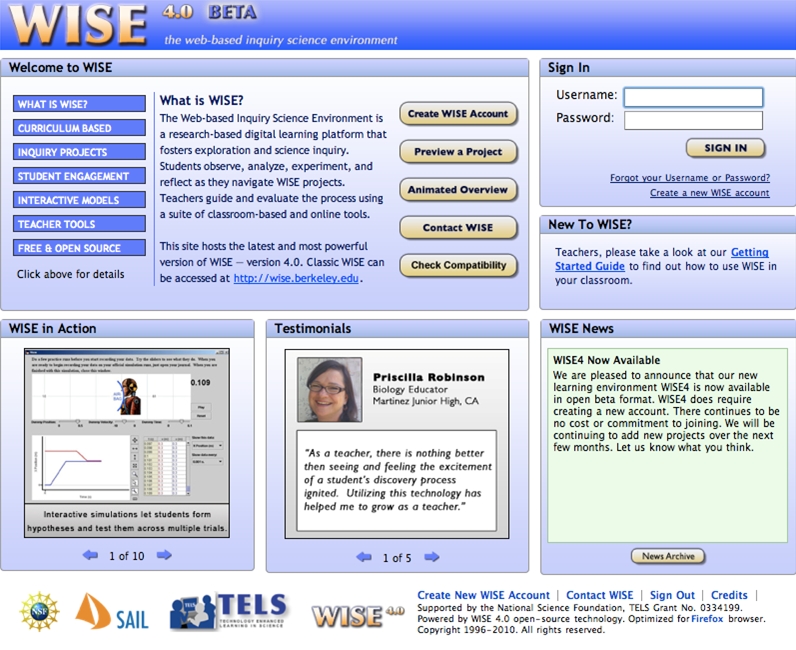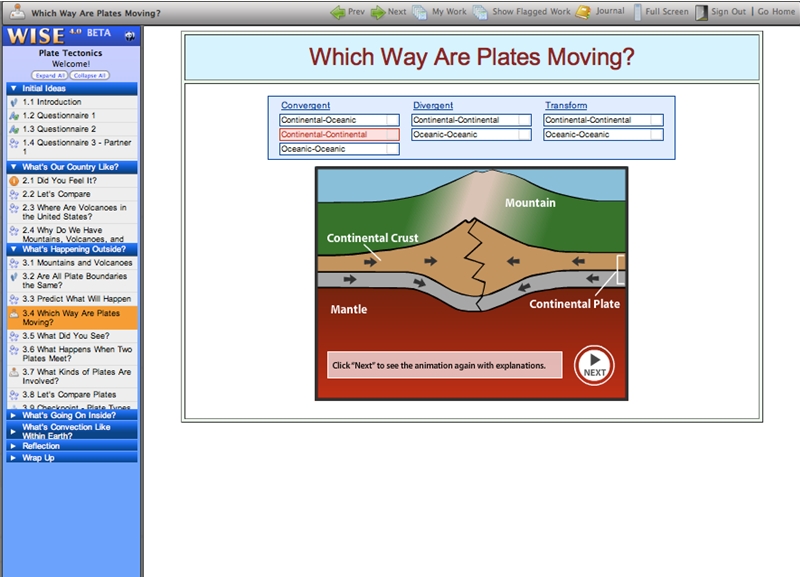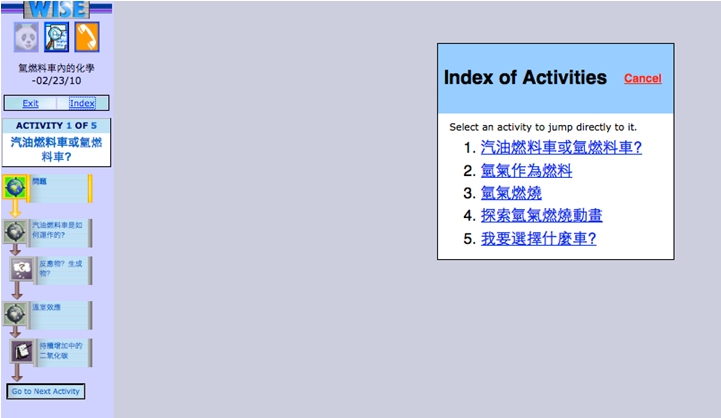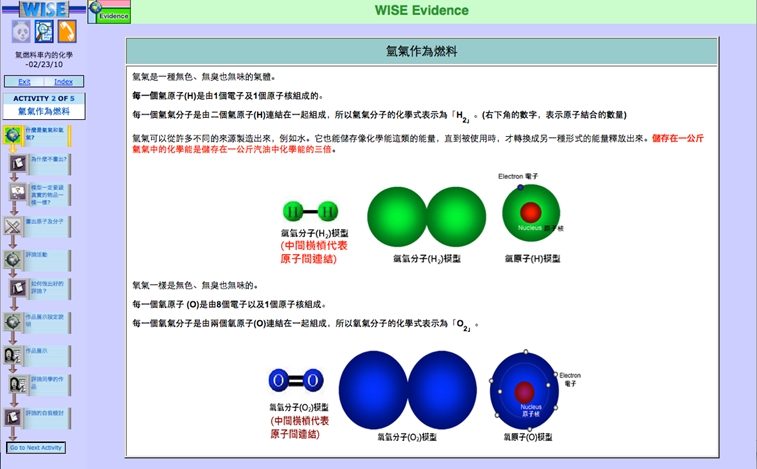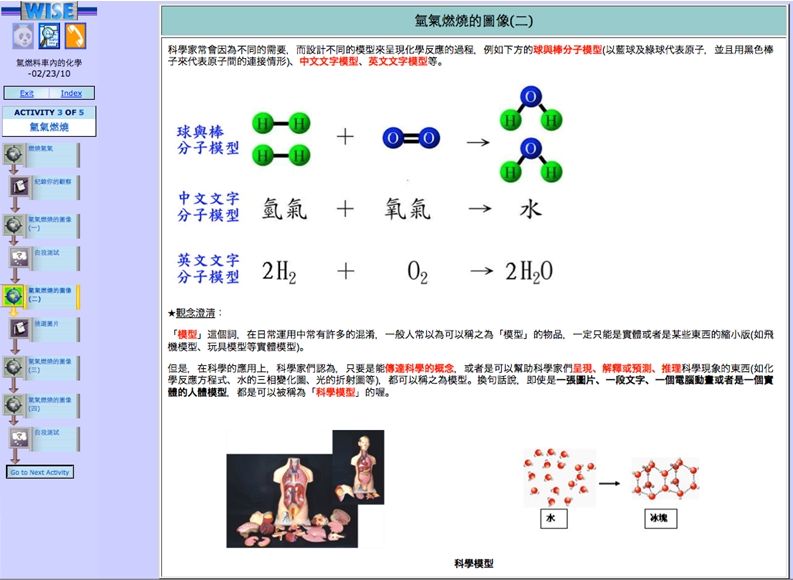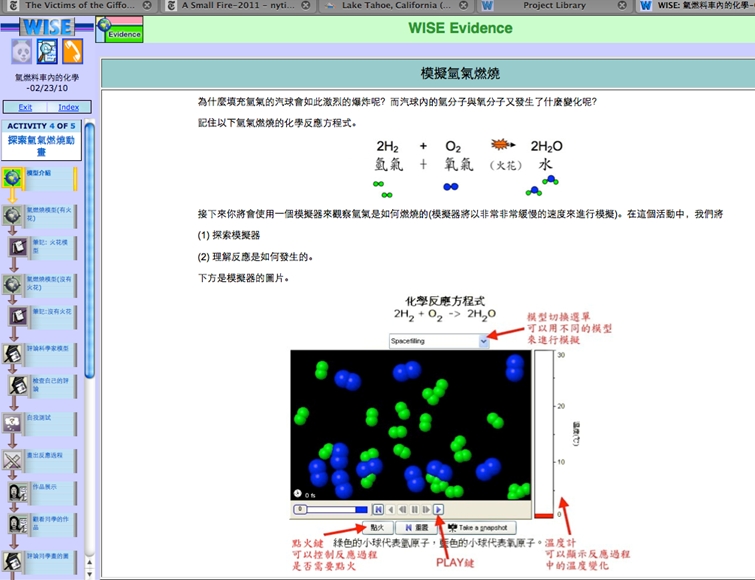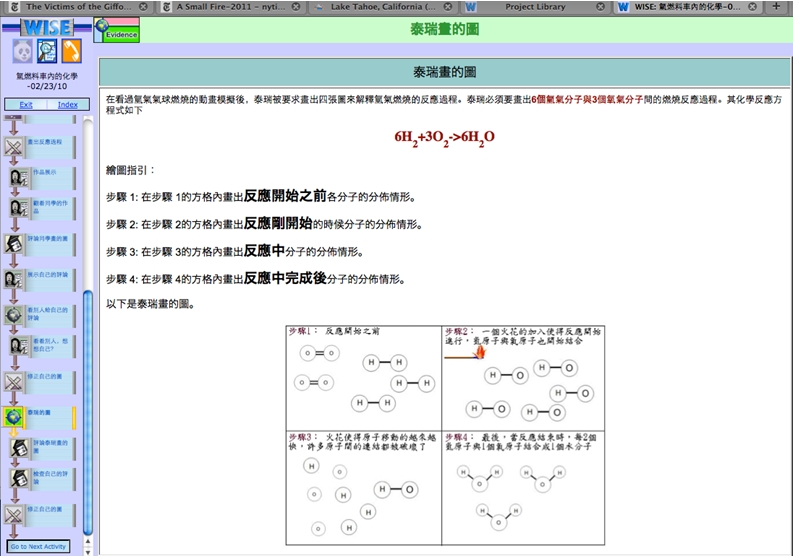Promoting an Open Source Community of Research and Development
From the outset, we have attempted to make WISE technology and materials available to the wider audience of researchers and educators around the world. WISE is open source and useful for researchers and developers. Users can author and customize units using an accessible set of authoring tools, and hundreds of interesting curriculum projects have been created for WISE, many of them adaptations of our research-based materials. Software designers have contributed new capabilities to WISE, adapting their own powerful learning tools into Java Applet forms, to run within Web pages for WISE projects, or even fully integrating their tools into the WISE architecture. Teachers and professional developers have customize curriculum units based on evidence from student work. Researchers have used WISE curriculum and assessments (which are aligned with the curriculum unit) to test alternative educational treatments.
WISE has a long tradition of supporting open exchange of technology and resources. The technology itself has undergone several major revisions, in order to achieve a higher level of modularity and accessibility to an open source community. A great deal of this work has focused on developing the Scalable Architecture for Interactive Learning (SAIL) which can be used in turn to develop a wide range of technology environments (Slotta and Aleahmad, 2009). Recently, we have produced the 4th major release of our software, which features a new portal and user registration system, an improved “Virtual Learning Environment” (VLE), a structured content model (similar to xml) and new functionality for interoperability with other platforms and learning tools. In the next section, we review the basic elements of this technology.
Introducing WISE Version 4
WISE4 is committed to providing the best open source solution to inquiry-based learning. It is built using proven open source frameworks and tools such as Spring Web Framework, Acegi Security, Hibernate, and jQuery. These tools are each backed by a strong group of specialized developers and users and provide a stable and reliable development environment for WISE. Using these technologies, WISE has developed a user and course management system (the WISE portal) and a Virtual Learning Environment system (the WISE VLE), both of which are offered under an open source, license. The two technologies can be used independently, but have been developed to work smoothly together, and can be downloaded from the WISE software project page: http://code.google.com/p/wise4/.
The WISE portal is a server-side Java web application that coordinates user sessions, permissions, user data and content storage and delivery (see Figure 6). It is an open-source project that was created by contributors from across 4 different institutions in over 3 years. It is currently being used in (and consequently, supported by) 3 major software initiatives, including WISE 4. The portal features a separated language tree, allowing it to be presented in most languages, and its design and behavior can be customized to fit the specific needs of a wide range of applications. It supports most recent browsers, and works best with Firefox. Currently, work is in progress to translate the portal text into additional languages and improving compatibility with more browsers.
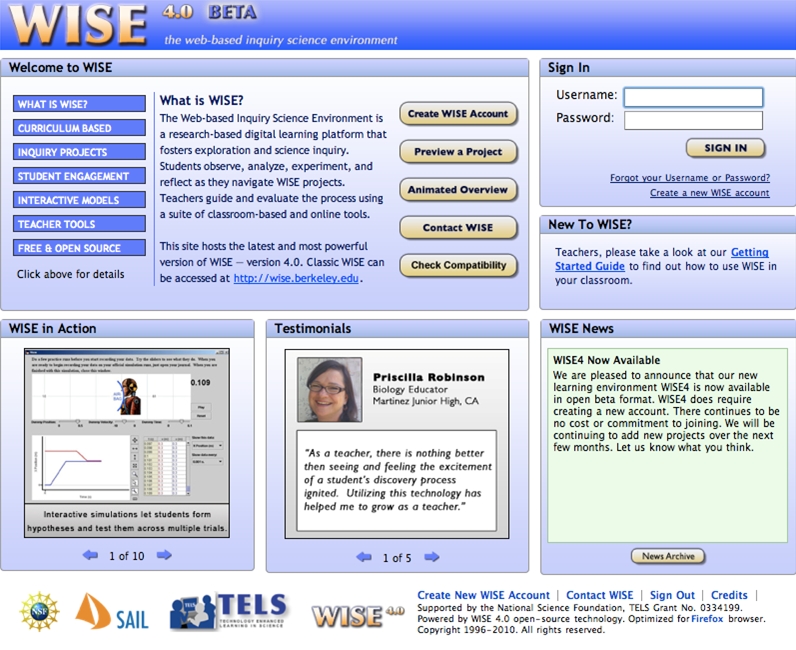
Figure 6. WISE Portal Homepage
The WISE Virtual Learning Environment (VLE) is a client-side technology written with HTML, Javascript, and CSS (see Figure 7). The VLE handles loading, rendering, and saving of curriculum content and learner data. These main functions are “componentized” so that any individual component can be replaced by an alternative component with different behavior or view. In other words, if researchers or developers need to use one of their own pre-existing components, they can replace the default ones that are provided with WISE . Various initial parameters can be passed to the VLE, such as session data, location of the curriculum, and visual theme and language of the VLE interface. Like the portal, individuals can customize both the visual layout and the language of the VLE.
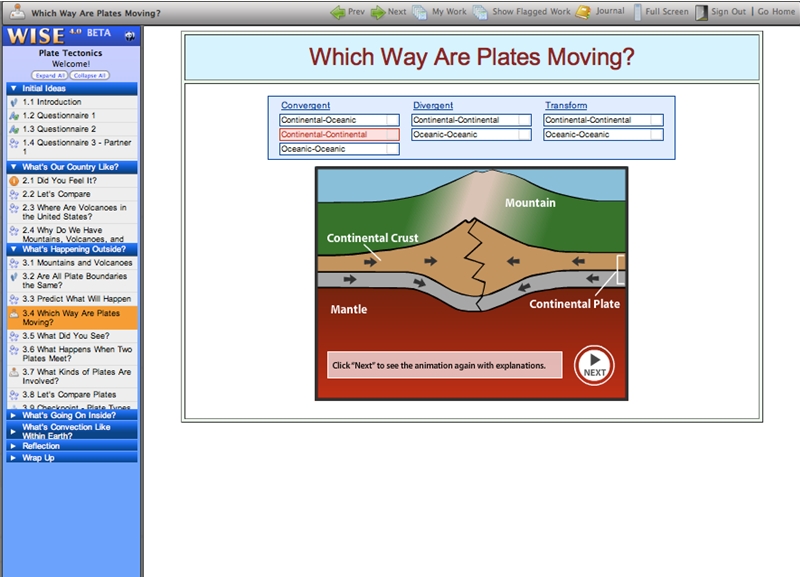
Figure 7. The WISE VLE running the “Plate Tectonics” Project
Institutions that have developed their own online educational tool can take advantage of WISE4’s plug-in architecture to embed the tool as a WISE step type. Developers can reference the online documentation at the following URL: http://code.google.com/p/wise4/wiki/HowToCreateANewWise4Step. Making a tool into a WISE4 step plug-in allows WISE to deliver the tool as an integral part of the WISE project, instead of as a stand-alone application. This means that WISE will handle user and data management, reporting, and deployment, thus freeing up the developer to focus on improving the functionality of the tool. WISE offers a default suite of “core step types,” including reflection notes, open response items, evidence pages, drawing tools, concept maps, and other assessments formats such as multiple-choice and fill-in-the-blank items. Some of these step types were written by developers outside of the core development team and folded into WISE using the plug-in method.
The WISE content model is loosely based on the IMS Learning Design (IMS/LD). The data files for a sample curriculum project called Plate Tectonics can be downloaded from the project website (see platetectonics.zip on this page: http:// code.google.com/p/wise4/downloads/list). The content for each step (or “node”) in the project is stored in its own separate file. A main “project file” stores references to all of the nodes within the project and how they should be sequenced and displayed. The project is stored as a JavaScript Object Notation (JSON), similar to a .xml representation, and can be stored in its entirety in a folder, as seen in the sample project (i.e., without external resources that are referenced from within the project). This allows for easy compression, parsing, versioning, and transferring of the project.
Extending WISE to the International Community
WISE has been designed to support international partners in creating language translations of both the curriculum and the user interface. Authoring WISE curriculum in a language other than English requires no additional effort on the part of the author, as any language can be entered into the WISE authoring tool. The WISE portal will be developed in several different languages in the near future. As of this writing, WISE is being installed or has already been used for research in at least 5 different institutions outside of Berkeley: University of Washington, University of Virginia, Rutgers University, South China Normal University, and National Kaohsiung Normal University (in Taiwan). Some of these research groups have progressed quickly to using WISE in classroom trials, and others are still refining their tools for upcoming efforts. Our partners in China and Taiwan are currently engaged in translation efforts.
WISE in Taiwan
In Taiwan, students, teachers, and researchers have collaborated to create WISE materials by customizing US materials. Chang and her colleagues have designed and studied for projects (see Figures 8-12)
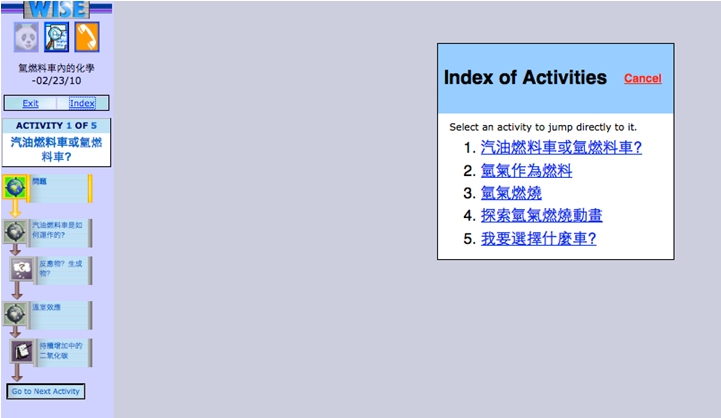
Figure 8. WISE interface for Hydrogen Fuel Cell Cars in Taiwan.
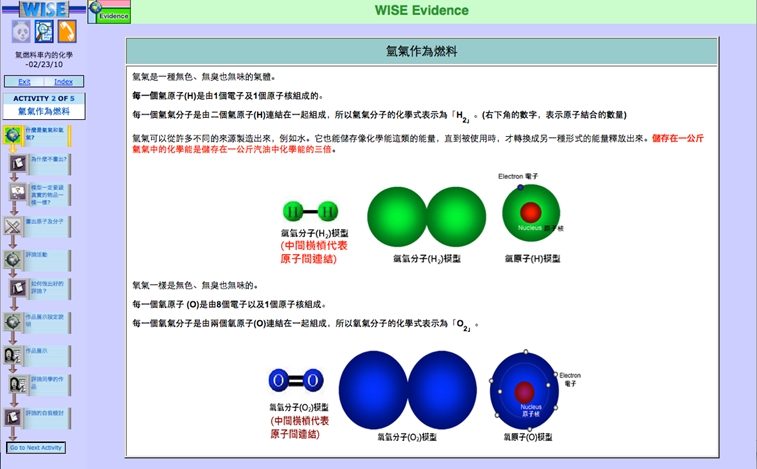
Figure 9. Curriculum Activity in WISE Hydrogen Fuel Cell Cars
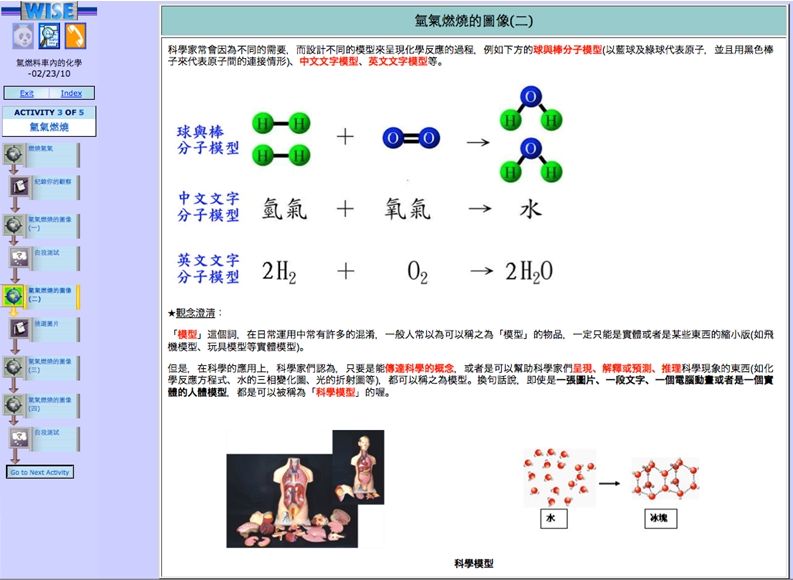
Figure 10. Curriculum Activity in Hydrogen Fuel Cell Cars
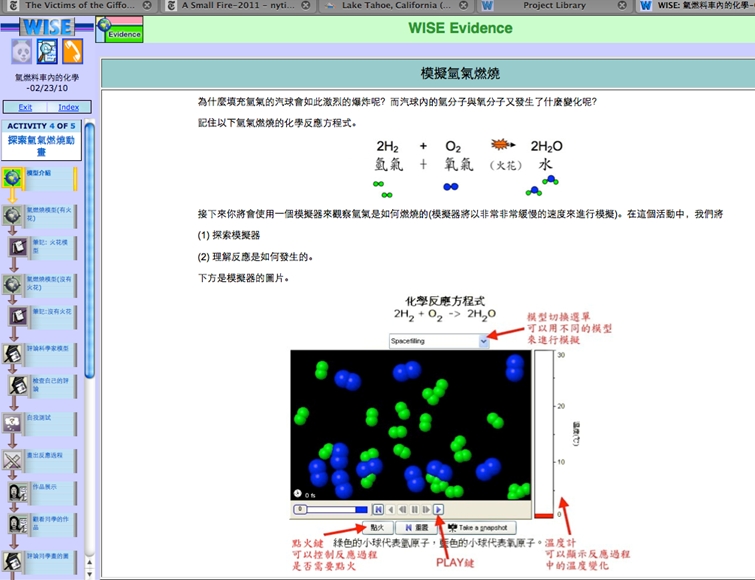
Figure 11. Curriculum Activity in Hydrogen Fuel Cell Cars
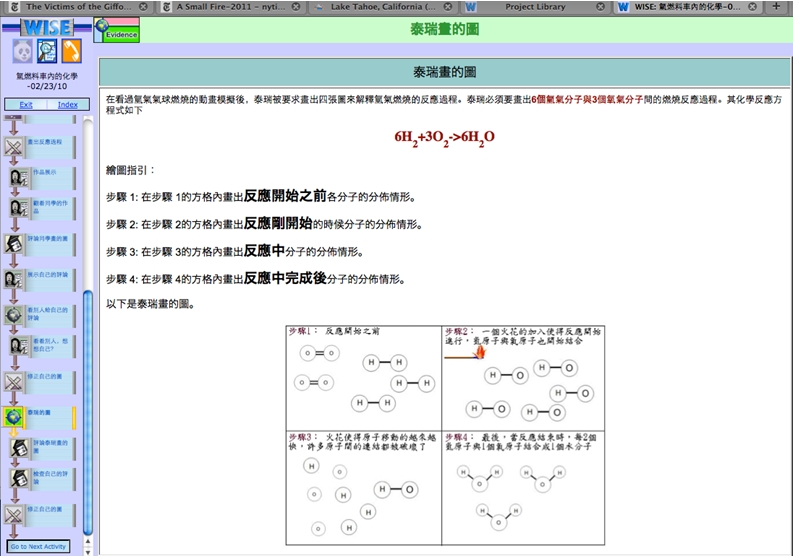
Figure 12. An assessment activity in Hydrogen Fuel Cell Cars
Implementing WISE
To set up an instance of WISE, a user with basic knowledge of Web server administration can simply visit the WISE software project page and follow the instructions for downloading and installing the project: http://code.google.com/p/wise4/wiki/StableWISEDeploymentModel. The documentation of all WISE software continues to be improved, and currently reflects the most up-to-date information and released software. WISE4-dev (http://groups.google.com/group/wise4-dev) is a group of WISE developers and server administrators that help each other through the WISE installation and maintenance processes. It is recommended that the server administrator join this group before he or she begins the installation process.



Copyright (C) 2010 HKIEd APFSLT. Volume 11, Issue 2 , Foreword
(Dec., 2010). All Rights Reserved.